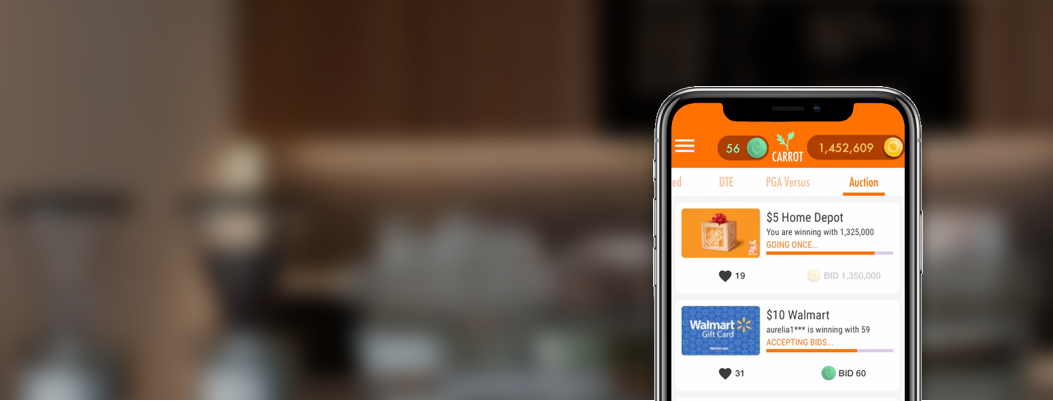
In a CARROT Wellness Program? Here are 10 Things You Should Know!
If you participate in a CARROT Health & Wellness Program, there are plenty of great features and benefits to enjoy. To make sure you get the most out of your program, here’s our Top 10 List of “Things You Should Know about CARROT”!
10) You can earn two different currencies on CARROT.
All CARROT users earn one yellow REWARD POINT for each step they take. This is the “universal” currency used for games, contests and rewards available to the general public. Participants in a CARROT Health & Wellness program also earn one green GOAL COIN each day they meet their personalized activity goal. Since only one coin a day may be earned, this currency is extremely valuable, and it’s why rewards offered by employers typically require Goal Coins to purchase.
9) Your personal goal is yours (and yours alone!)
Your personalized steps goal updates every day, and it’s determined by CARROT as a way to encourage you, on a personal level, to lead a more active lifestyle. CARROT is designed to meet you where you are today and lead you to make increased movement a new healthy habit. To prevent people from “gaming” the program and taking shortcuts to receive rewards, CARROT sets all daily steps goals and does not allow for user input, adjustments or modifications. Following the CDC's recommended level of daily activity, your personal daily goal will never exceed 10,000 steps.
8) It’s super easy (that’s a technical term) to purchase rewards on CARROT.
Simply tapping on the reward of your choice opens a purchase screen where, if you have enough “CARROT currency” (either green Goal Coins or yellow Reward Points), you can complete your purchase of that item. All rewards require that you provide your email address to receive your reward so that you can be sent a confirmation email. The purchase of physical goods normally require that you provide a valid shipping address.
7) Answers to your CARROT questions are just a tap away.
If you ever have any questions about your CARROT program, just check out the “FAQ’s”. There you’ll find answers to more than 50 of the most common questions from CARROT users. You can find the FAQ’s by tapping on the top-left menu button on the CARROT app. And if you need additional help, you can always contact the CARROT Team directly by emailing support@carrotwellness.com.
6) You can earn extra Reward Points just by sharing the CARROT app.
The “Refer & Earn” feature allows you to be rewarded for sharing CARROT with your friends. You can find “Refer & Earn” by tapping on the menu button (in the top-left corner). You are given the option to share the CARROT app via email, text, Facebook, Twitter and other social networks. Each time one of your friends or co-workers (who has never downloaded CARROT) uses your link to install the app, you’ll receive 1,000 Reward Points – and your friend will also receive 1,000 points! There is no limit to the number of points you can receive for referring CARROT.
5) In addition to your employer’s rewards, local rewards are frequently available to you.
Rewards provided by local merchants and nearby special events are made available based on your location – so it’s important that you enable “Location Services” (allow GPS) for your CARROT app to see the rewards available near you.
4) Streaks are required to access “unlockable rewards”.
Do you see those grayed-out rewards with an orange padlock on your CARROT app? Those are “Unlockable Rewards” which require that you complete a specified personal goal streak to “unlock” the reward. Because of the additional challenge of achieving a goal streak, these rewards are typically lower priced that other rewards. The number displayed on the padlock indicates the NUMBER OF DAYS STILL NEEDED to unlock the reward. Once the required streak is achieved, the reward will be available for you to purchase (whether you actually purchase the reward is totally up to you!) Please be advised that if you do not meet your goal one day, the reward once again locks and the process restarts.
3) You can use fitness trackers to help count your steps.
CARROT is designed to work solely on your phone – but if you own a fitness tracker, you can use that device with CARROT. To link a Fitbit, tap on the CARROT menu button, go to “Settings” and tap on the “Link Fitbit” button. You will then need to log into your Fitbit account. After linking your Fitbit, CARROT will automatically accept the steps data from the device that has the greatest number of steps each day (either your phone or Fitbit).
To use any other tracker, you’ll need to go to the wearable device’s app and then connect/share your steps data with Apple Health (iPhone) or Google Fit (Android). You should open your device’s app to sync steps data before opening CARROT each day. Certain technologies (i.e. Samsung Health, Garmin with Android) require the use of a third-part app to connect. All of this information is available in the CARROT FAQ’s.
2) Allowing notifications helps keep you on track.
CARROT will periodically send lock screen notifications when new rewards are posted, as well as to celebrate your accomplishments and to encourage you to continue making progress. And if you are competing in a CARROT competition (such as Survivor or a CARROT “Versus” contest), notifications are sent to keep you updated and to remind you of important deadlines. This is why it’s beneficial to allow notifications from CARROT (these can be turned on through your phone’s settings as well as on the CARROT app).
1) Your CARROT account is ALWAYS secure!
Once you’ve created a secure account by signing into CARROT with either your phone number or Facebook, your account (including everything you’ve earned) is secure. If you ever open CARROT and cannot see your Goal Coins or Reward Points, it’s likely that the CARROT app temporarily had difficulty connecting to the server (typically it’s because of an enhanced WiFi firewall). If this ever happens, just log out of the app and log back in using the same method (phone number or Facebook) you originally used to set up your CARROT account.
